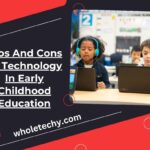Laser projectors are an advanced form of projection technology that utilizes lasers to produce images on screens or surfaces. Unlike traditional lamp-based projectors, which use a lamp to generate light, laser projectors rely on lasers to create vibrant and sharp images. These projectors offer numerous advantages, such as higher brightness levels, better color accuracy, and longer lifespans, making them an ideal choice for both professional and personal use.
Do Laser Projectors Have Fans?
Yes, laser projectors typically have fans. These fans are used for cooling the projector’s internal components, including the laser source and other electronics. The laser produces heat during operation, and the fans help dissipate this heat to maintain optimal performance and prevent damage to the projector. The cooling system ensures that the projector operates efficiently and extends its lifespan.
The Importance of Cooling in Laser Projectors
As laser projectors operate, they generate a considerable amount of heat due to the light-emitting process. To maintain the projector’s performance and prevent damage, effective cooling systems are essential.
Managing Heat Generation
The intense light emission during projection causes the projector’s internal components, particularly the laser diodes and associated electronics, to heat up significantly. Prolonged exposure to high temperatures can lead to reduced performance, decreased lifespan, and even permanent damage to the projector.
Avoiding Overheating Issues
Efficient cooling is crucial in avoiding overheating issues that can negatively impact the projector’s image quality and overall reliability. Proper cooling ensures that the projector operates within the recommended temperature range, safeguarding its longevity and consistent performance.
Cooling Technology in Laser Projectors
To dissipate the heat generated by laser projectors, various cooling technologies are employed. These include:
Liquid Cooling Systems
Liquid cooling systems utilize a network of pipes or channels filled with coolant to transfer heat away from critical components. This type of cooling is highly efficient and provides effective heat dissipation, making it popular in high-end laser projectors.
Heat Pipe Cooling
Heat pipe cooling involves using sealed copper pipes filled with a heat-absorbing medium. When the internal components heat up, the medium evaporates and moves towards a cooler area, where it condenses, releasing the heat.
Air Cooling with Fans
Air cooling is a common and cost-effective cooling method employed in many laser projectors. Fans are strategically positioned to direct cool air over the hot components, effectively carrying away the heat.
The Role of Fans in Laser Projectors
In laser projectors that utilize air cooling, fans play a crucial role in ensuring effective heat dissipation.
Effective Heat Dissipation
Fans work by blowing cool air over the heated components of the projector, allowing for efficient heat transfer. This process ensures that the internal temperature remains at an optimal level, preventing overheating.
Fan Noise and Solutions
One concern with fan-cooled projectors is the noise generated by the fans. However, manufacturers have made significant advancements in fan design and technology, leading to quieter operation without compromising cooling efficiency.
Comparing Fanless Laser Projectors
In recent years, there has been a growing interest in fanless laser projector designs, aiming to eliminate fan noise and potential points of failure.
Pros and Cons of Fanless Designs
Fanless laser projectors offer silent operation, making them suitable for environments where noise is a concern. Additionally, their design can enhance the projector’s aesthetics and reduce maintenance requirements.
However, fanless designs have their limitations, especially concerning heat dissipation. Without fans to actively move air, other cooling mechanisms must compensate, which may result in increased operating temperatures and reduced performance.
Limitations and Performance Trade-offs
While fanless designs have their merits, they are more suitable for specific applications that prioritize noise reduction over the potential trade-offs in cooling efficiency. For critical installations or scenarios where the projector operates for extended periods, fan-cooled projectors with advanced cooling technologies remain the preferred choice.
Factors Affecting Fan Efficiency
To optimize cooling performance in fan-cooled laser projectors, several factors must be considered.
Fan Size and Speed
Larger fans with higher RPM (revolutions per minute) can move more air, providing better cooling capacity. However, larger fans may produce more noise, so a balance must be struck between cooling efficiency and acoustic comfort.
Fan Placement and Ventilation
Strategic placement of fans to target specific heat-generating components ensures effective cooling. Additionally, proper ventilation design within the projector’s enclosure promotes efficient airflow.
Enhancements in Fan Technology
To address concerns related to fan noise and cooling efficiency, manufacturers have introduced several innovations in fan technology.
Variable Fan Speed Control
Modern laser projectors often come equipped with variable fan speed control. This feature adjusts fan RPM based on the projector’s temperature and operating conditions, balancing cooling efficiency with noise reduction.
Quieter Fan Designs
Advancements in fan blade design and materials have resulted in quieter operation. Noise-dampening technologies also contribute to reducing overall fan noise.
Common Misconceptions About Fans in Laser Projectors
Several misconceptions exist regarding the role of fans in laser projectors.
Do Fans Affect Image Quality?
Fans, when functioning correctly, do not directly impact image quality. However, in poorly designed or faulty cooling systems, excessive heat can affect the projector’s performance and image stability.
Can Fans Cause Disruptions During Presentations?
In properly maintained projectors, fan noise is typically not disruptive. However, in quiet environments or during critical presentations, fan noise can become noticeable. Employing quiet fan technologies and optimizing ambient noise levels can mitigate this issue.
Addressing Fan-related Concerns
Proper maintenance and care can address most fan-related concerns and ensure the longevity of the cooling system.
Maintenance and Cleaning
Regularly cleaning projector vents and fans prevent dust buildup, which can hinder airflow and cooling efficiency.
Extending Fan Lifespan
Using the projector within the recommended temperature and environmental conditions can extend the fan’s lifespan and overall cooling system performance.
Innovations in Laser Projector Cooling
Continuous research and development efforts are focused on enhancing laser projector cooling technologies.
Advanced Liquid Cooling Solutions
Advancements in liquid cooling technology promise even better heat dissipation and efficiency for high-performance laser projectors.
Fanless Hybrid Cooling
Some manufacturers are exploring fanless hybrid cooling solutions that combine passive cooling methods with active cooling technologies, providing a balance between cooling efficiency and noise reduction.
Choosing the Right Laser Projector for Your Needs
Selecting the most suitable laser projector depends on various factors.
Factors to Consider
- Application: Consider the intended use, such as home entertainment, business presentations, or large-scale installations.
- Brightness: Ensure the projector’s brightness meets the requirements of your chosen application and environment.
- Cooling System: Evaluate the cooling technology used in the projector, considering noise tolerance and cooling efficiency.
Application-specific Recommendations
For home theaters or quiet environments, fanless or ultra-quiet fan designs may be preferable. In contrast, large venues and installations may benefit from powerful fan-cooled projectors with advanced cooling technologies.
Future Trends in Laser Projector Cooling
The future of laser projector cooling is promising, with continuous improvements and innovations on the horizon.
Efficiency and Sustainability
Manufacturers are working towards even more efficient cooling solutions that minimize energy consumption and contribute to eco-friendly operations.
Integration with Smart Systems
Intelligent cooling systems that adjust fan speed based on real-time temperature data and usage patterns are being explored, optimizing cooling performance further.
Conclusion
In conclusion, laser projectors have become a compelling choice for high-quality visual displays, owing to their superior performance and longevity. Effective cooling systems, often employing fans, play a pivotal role in maintaining the projector’s optimal operation and preventing overheating issues. While fanless designs offer silent operation, they may sacrifice some cooling efficiency, making fan-cooled projectors with advanced cooling technologies a preferred option for critical applications.
FAQs (Frequently Asked Questions)
Do all laser projectors have fans?
Most laser projectors utilize fans for cooling, but there are fanless designs available in the market.
How noisy are fan-cooled laser projectors?
Modern fan-cooled projectors are designed to be relatively quiet during operation, and advancements in fan technology have further reduced noise levels.
Are fanless laser projectors better?
Fanless laser projectors are better suited for environments where noise is a concern. However, they may have some trade-offs in cooling efficiency compared to fan-cooled models.
Can fans affect image quality in laser projectors?
In properly maintained projectors, fans do not directly impact image quality. However, overheating due to poor cooling can lead to performance issues.
How can I extend the lifespan of the fans in my laser projector?
Regularly cleaning the projector’s vents and filters can prevent dust buildup and ensure proper airflow, thereby extending the fan’s lifespan.