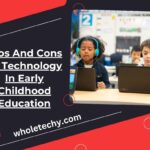Laptops have become an indispensable part of our lives. From being used for work to entertainment, they are a constant presence in our daily routines. One question that often arises is how much electricity does a laptop use?
This article aims to provide you with the answer to this question, along with other relevant information.
Understanding Laptop Power Consumption
Before delving into the amount of electricity that a laptop uses, it is essential to understand how power consumption is calculated. Power consumption is measured in watts, which is the amount of energy used per unit of time. The higher the wattage, the more energy is being consumed. Laptops are designed to consume minimal power compared to desktop computers, but the power consumption varies based on usage and hardware specifications.
Factors Affecting Laptop Power Consumption
Several factors influence laptop power consumption, including:
- Laptop specifications: The more powerful a laptop is, the higher its power consumption will be. For instance, laptops with high-end processors and graphics cards tend to consume more power than those with low-end specifications.
- Display: The size and type of display used in a laptop also impact power consumption. Laptops with larger screens or higher resolutions consume more power.
- Brightness: The brightness level of a laptop’s screen is directly proportional to its power consumption. Higher brightness levels lead to higher power consumption.
- Battery life: If the laptop battery is old or not functioning correctly, it can result in higher power consumption.
- External devices: External devices connected to a laptop, such as USB devices and external hard drives, also consume power.
How Much Power Does a Laptop Consume?
The average laptop consumes around 60 watts of power when it is being used. However, this number varies based on laptop specifications and usage patterns. For instance, a laptop with a high-end processor and graphics card can consume up to 100 watts or more, while a laptop with low-end specifications might consume as little as 20 watts. When the laptop is idle or in sleep mode, its power consumption drops significantly, to around 10 watts or less.
Calculating Laptop Power Consumption
To calculate the power consumption of a laptop, you need to know the voltage and amperage of the laptop’s power adapter. The voltage is usually written on the power adapter, while the amperage can be found on the laptop’s battery or in the laptop manual. To calculate the power consumption, multiply the voltage by the amperage. For instance, if the voltage is 19 volts and the amperage is 4.74 amps, the power consumption would be 89.46 watts.
Reducing Laptop Power Consumption
Reducing laptop power consumption can help prolong the battery life and reduce energy bills. Here are some ways to reduce laptop power consumption:
- Reduce screen brightness: Lowering the screen brightness can significantly reduce power consumption.
- Disable unnecessary hardware: Disabling Bluetooth, Wi-Fi, and other unnecessary hardware can help reduce power consumption.
- Unplug external devices: Unplugging external devices when they are not in use can help reduce power consumption.
- Use power-saving modes: Using power-saving modes such as sleep and hibernation can help reduce power consumption when the laptop is idle.
- Upgrade hardware: Upgrading the laptop’s hardware to more power-efficient components, such as solid-state drives and low-power processors, can also help reduce power consumption.
FAQs
Can use a laptop while charging consume more power?
Yes, using a laptop while charging can consume more power since the battery is being charged while the laptop is being used. It is recommended to avoid using a laptop while charging to reduce power consumption.
How much electricity does a laptop consume when it is in sleep mode?
When a laptop is in sleep mode, its power consumption drops significantly, to around 10 watts or less, depending on the laptop’s specifications and the sleep mode settings.
Does using an external monitor consume more power?
Yes, using an external monitor can consume more power since it requires additional power to run the monitor. However, using an external monitor can also reduce the strain on the laptop’s built-in display, potentially prolonging its lifespan.
Can a laptop’s power consumption be reduced by using an external keyboard and mouse?
Using an external keyboard and mouse can help reduce power consumption since it can enable the laptop to enter sleep mode more quickly when not in use. Additionally, external keyboards and mice typically consume less power than built-in components.
How can I check my laptop’s power consumption?
You can use a wattage meter or a power meter to measure your laptop’s power consumption. These devices can be plugged between the laptop’s power adapter and the electrical outlet to measure the power consumption in real time. Additionally, some laptops have built-in power management software that can provide information about power consumption.