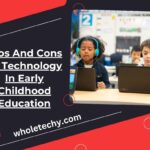In today’s world, almost every device uses USB ports, including laptops. With so many different types of devices being used, the need for more USB ports on laptops is greater than ever. Having multiple USB ports on your laptop can help you transfer data, charge your devices, and even connect multiple peripherals simultaneously. In this article, we will explore some ways to get more USB ports on your laptop.
- Using a USB Hub One of the easiest ways to get more USB ports on your laptop is by using a USB hub. A USB hub is a device that allows multiple USB devices to connect to a single USB port on your laptop. They come in different shapes and sizes, and some even have additional features such as card readers and Ethernet ports.
- Upgrading Your Laptop Another way to get more USB ports on your laptop is by upgrading your laptop’s hardware. This option is suitable for those who are comfortable with opening their laptops and replacing hardware components. You can add additional USB ports by installing an internal USB hub, which can be found online or at a computer hardware store.
- Using a Docking Station Docking stations are an excellent option for those who need to connect multiple peripherals to their laptops. They come equipped with multiple USB ports, as well as additional ports such as HDMI, VGA, and Ethernet. Docking stations are designed to connect to your laptop via a single USB port, making them easy to use and convenient.
- Using a PC Card or ExpressCard PC Cards and ExpressCards are designed to add functionality to your laptop, such as additional USB ports. They are small and easy to install, making them a great option for those who are always on the go. PC Cards and ExpressCards are compatible with most laptops and can be found online or at a computer hardware store.
- Using a Wireless USB Hub Wireless USB hubs are designed to connect to your laptop wirelessly, providing additional USB ports without the need for cables. They are easy to use and convenient, making them a great option for those who want to connect their devices without the clutter of cables.
- USB Port Replicator A USB port replicator is another device that can help you add more USB ports to your laptop. It is a compact device that comes equipped with multiple USB ports and connects to your laptop via a single USB port. This option is suitable for those who are always on the go and need a portable solution.
- Using USB-C Adapters If your laptop comes equipped with a USB-C port, you can use a USB-C adapter to add more USB ports. These adapters come equipped with multiple USB-A ports, allowing you to connect your devices. USB-C adapters are easy to use and can be found online or at a computer hardware store.
What are 3 ways to get more USB ports?
If you’re running out of USB ports on your laptop and need to connect more devices, there are a few ways to expand your connectivity. In this article, we’ll discuss three ways to get more USB ports on your laptop.
Use a USB Hub
One of the easiest ways to get more USB ports on your laptop is to use a USB hub. A USB hub is a device that allows you to connect multiple USB devices to your laptop using a single USB port. You can find USB hubs in various configurations, from small hubs that can fit in your pocket to larger hubs with several ports.
When choosing a USB hub, consider the number of ports you need and the types of devices you’ll be connecting. Some hubs come with additional features such as built-in card readers or Ethernet ports, which can be useful if you need those features.
Upgrade Your Laptop
Another way to get more USB ports on your laptop is to upgrade to a newer model with more ports. Many newer laptops come with multiple USB ports, and some even have USB-C ports, which can support higher data transfer speeds and power delivery.
If you’re in the market for a new laptop, look for one with at least three USB ports, which should be sufficient for most users. Additionally, if you need to connect devices that require a lot of power, consider a laptop with USB-C ports that support power delivery.
Use a Docking Station
A docking station is a device that allows you to connect multiple devices to your laptop through a single cable. Most docking stations come with multiple USB ports, as well as additional ports such as HDMI, Ethernet, and audio.
When choosing a docking station, consider the ports you need and the type of laptop you have. Some docking stations are designed specifically for certain laptop models, while others are more universal. Additionally, make sure the docking station you choose has enough power to support all your connected devices.
Conclusion
Getting more USB ports on your laptop is essential, especially in today’s world where we rely heavily on USB devices. Whether you choose to use a USB hub, upgrade your laptop, use a docking station, or any of the other options we’ve discussed, there are plenty of ways to add more USB ports to your laptop.
FAQs
How many USB ports can I add to my laptop?
The number of USB ports you can add to your laptop depends on the option you choose.
Is it safe to use a USB hub with my laptop?
Yes, it is safe to use a USB hub with your laptop as long as you use a reputable brand and ensure that the hub has sufficient power to supply all connected devices.
Can I use a USB hub with a USB-C port on my laptop?
Yes, you can use a USB hub with a USB-C port on your laptop by using a USB-C to USB-A adapter.
Can I use a USB-C hub to connect to a laptop with only USB-A ports?
Yes, you can use a USB-C hub to connect to a laptop with only USB-A ports by using a USB-C to USB-A adapter.
What should I consider when choosing a USB hub for my laptop?
When choosing a USB hub for your laptop, consider the number of USB ports you need, the type of devices you will connect, the power requirements of your devices, and the build quality and brand reputation of the hub.