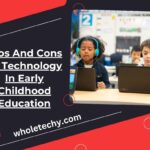If your projector has suddenly turned green, you’re not alone. This is a common issue with projectors, and it’s usually easy to fix. In this blog post, we’ll explain what might be causing your projector to turn green and how to fix it. Keep reading for more information!
Why Is My Projector Green?
There are a few different reasons why your projector might turn green. One possibility is that you have a bad connection between your projector and your computer. Check all of the cables to make sure they’re snugly connected. If you’re using an HDMI cable, try switching to a different type of cable.
Another possibility is that there’s something wrong with the color settings on your projector. Check the user manual for your projector to see how to adjust the color settings. If you can’t find the manual, try doing a search online for your specific model of projector.
If you’re still having trouble, it’s possible that there’s something wrong with the bulb in your projector. Bulbs usually last for around 2000 hours, so if you’ve had your projector for a while, it’s possible that the bulb is just getting old and needs to be replaced. Replacing the bulb is usually a pretty easy process, and you can find replacement bulbs online or at your local electronics store.
What to do if your projector is displaying a green image?
If your projector is displaying a green image, it is most likely due to one of the following issues:
The projector’s color wheel is not spinning correctly. This can be caused by a loose connection, or the projector may need to be reset.
The color wheel itself may be damaged. If this is the case, you will need to replace it.
The projector’s lamps may be burned out or nearing the end of their lifespan. This will cause the projector to display a greenish-tinted image. You will need to replace the lamps.
The causes of a green projector image are usually related to the color wheel or the lamp.
There are three primary colors that makeup all the colors we see- red, green, and blue. Projectors use a color wheel to produce the different colors that we see on the screen. The color wheel is made up of these three primary colors, plus secondary colors like cyan, magenta, and yellow.
If the color wheel is not spinning correctly, or if one of the colors on the wheel is not working properly, you will see a green image on the screen. This is because green is the opposite of red on the color wheel- when one is not working correctly, the other will usually be affected as well.
Another common cause of a green projector image is a faulty lamp. If the lamp is not working properly, it can cause the colors on the screen to appear green.
If your projector has suddenly turned green, there are a few things you can do to try and fix the issue. First, check to make sure that the color wheel is spinning correctly. If it is not, try cleaning it or replacing it.
Next, check the lamp to see if it needs to be replaced. If the lamp is old or damaged, it will likely need to be replaced.
Finally, if you are still seeing a green image on the screen, you may need to adjust the color settings on your projector. This can usually be done through the menu system on the projector.
How to fix a green projector image?
If you have a green projector image, there are a few things that could be causing the problem. Here are some tips on how to fix a green projector image:
1. Check the power supply – If the power supply is not working properly, it can cause a green projector image. Make sure that the power supply is plugged in properly and that the fuse is not blown.
2. Check the connections – If the projector is not properly connected to the computer, it can also cause a green image. Make sure that all of the cables are securely connected.
3. Adjust the settings – If the projector is set to the wrong setting, it can also cause a green image. Make sure that the projector is set to the correct setting for your computer.
4. Clean the lens – If the lens of the projector is dirty, it can cause a green image. Use a soft, dry cloth to clean the lens.
5. Replace the bulb – If the projector bulb is burned out, it will cause a green image. Replace the projector bulb with a new one.
If you follow these tips, you should be able to fix a green projector image.
Prevention tips for avoiding a green projector image in the future:
If you find that your projector’s image is starting to turn green, there are a few things you can do to prevent it from happening again. First, make sure that you keep the projector clean. Dust and dirt can build up on the lens and cause the image to become distorted.
Second, be careful when handling the projector. Dropping it or banging it around can damage the internal components and cause the image to become green.
Finally, make sure that you use the projector in a well-ventilated area. If the projector gets too hot, it can overheat and damage the internal components, which can cause the image to turn green.
By following these simple tips, you can help prevent your projector’s image from turning green.
Green images on a projector are usually caused by one of three things: a dirty lens, damage to the internal components, or overheating. To prevent a green image from happening in the future, make sure to keep your projector clean, handle it carefully, and use it in a well-ventilated area.
Projectors are a great way to view movies, presentations, and other multimedia content. However, if the image starts to turn green, it can be quite frustrating. Green images on a projector are usually caused by one of three things: a dirty lens, damage to the internal components, or overheating.
Projector Flashing Green and Other Colors:
One of the most common questions we get asked here at Projector Reviews is: “Why is my projector green?” While there can be a number of reasons why your projector is displaying a green image, the most likely culprit is simply a bad connection between your projector and computer.
If you’re getting a green screen when you connect your projector to your computer, the first thing you should do is make sure that all of the connections are secure. If you’re using a VGA connection, check to make sure that the cable is firmly plugged into both the projector and the computer. If you’re using an HDMI connection, check to make sure that the HDMI cable is securely plugged into both the projector and the computer.
If you’ve checked all of the connections and they appear to be secure, the next thing you should do is power off both the projector and the computer. Once they’re powered off, unplug the power cord from the projector and then plug it back in. Doing this will sometimes reset the projector and fix the green screen issue.
If you’re still seeing a green screen, the next thing you can try is to change the source input on the projector. If you’re currently using the VGA input, try switching to the HDMI input or vice versa. Sometimes, simply changing the source input will fix the green screen problem.
Conclusion:
If your projector is displaying a green screen, the most likely culprit is a bad connection between the projector and computer. Be sure to check all of the connections to make sure they’re secure. If the problem persists, try changing the source input on the projector.